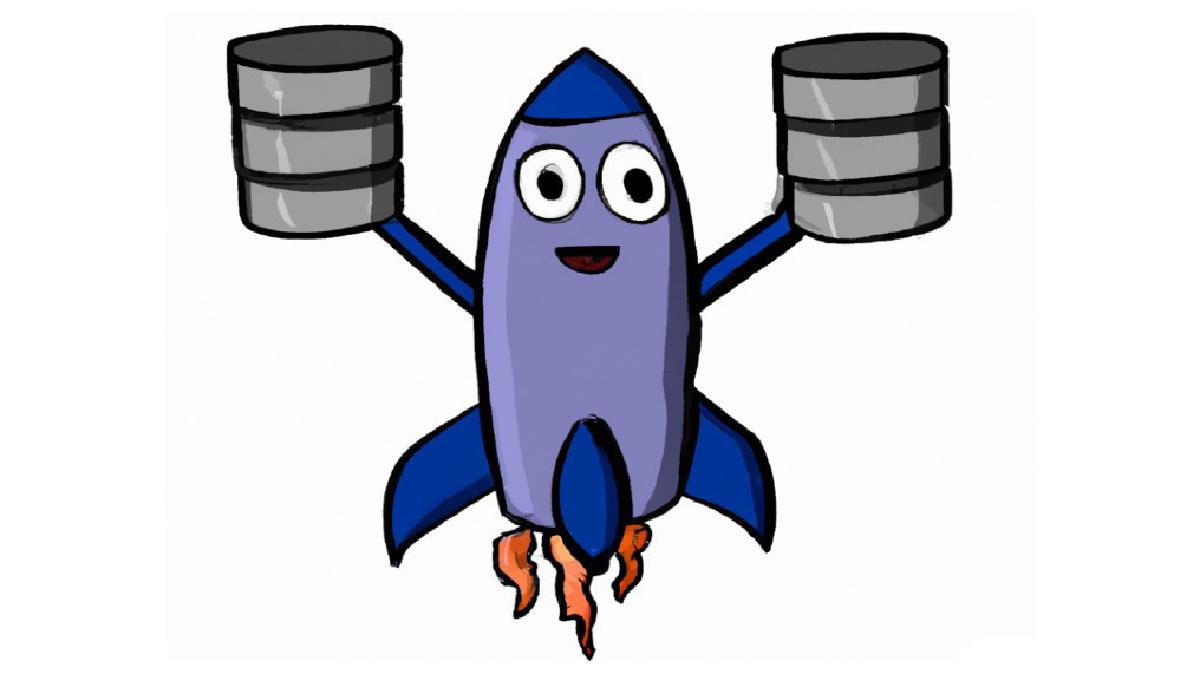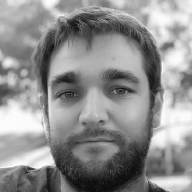One of the most common setup tasks for starting a new microservice project is to automate the database setup so that it gets out of the way whenever there’s a new schema update or the need to move data around.
The rocket and sqlx libraries are a popular combination for building microservices in rust and both of them offer great tooling to create an automated database migration setup.
Setting up Rocket #
Out of the box, rocket only provides you with a database init fairing for initializing the rocket_db_pools connection pool, as documented in the official guide. The rocket_db_pools crate supports the most popular databases but doesn’t include anything about migrations.
Creating a Fairing for the migratons #
Without built-in fairings for sqlx database migrations, we need to implement our own, either by creating a struct that implements the Fairing trait or by using the AdHoc fairing, which takes a callback for input.
#[derive(Database)]
#[database("mydb")]
pub struct MyDb(sqlx::PgPool);
async fn run_migrations(rocket: Rocket<Build>) -> fairing::Result {
// run the migrations
}
We chose to use the AdHoc fairing for the sake of simplicity, but the struct approach would probably be easier to reuse or bundle in a library. The first step is to implement a function that takes a Rocket<Build> instance as a parameter and returns a fairing::Result. We’ll focus on the implementation later but, for now, we only care about the function signature, which is the minimum required to create the fairing.
Running the Fairing in the ignite phase #
With the function in place, we can now pass it to the AdHoc::try_on_ignite method, which will create a fairing that will execute the run_migrations callback on the ignite phase and prevent the application from starting if the callback fails with an error.
#[launch]
fn rocket() -> Rocket<Build> {
let migrations_fairing = AdHoc::try_on_ignite("SQLx Migrations", run_migrations);
rocket::build()
.attach(MyDb::init())
.attach(migrations_fairing)
.mount(
"/",
routes![
...
],
)
}
The last step is to attach the fairing to the application using the rocket builder and validate if it works properly by starting the app. The console output will reveal the attached fairings and the phases they are configured to run at.
📡 Fairings:
>> 'mydb' Database Pool (ignite, shutdown)
>> SQLx Migrations (ignite)
>> Shield (liftoff, response, singleton)
SQLx setup #
Now we just need to run the migrations on our run_migrations callback, and for that, we use the sqlx::migrate! macro which takes a directory with .sql files and executes them against MyDb at runtime.
migrate! macro doesn’t require the .sql files to be present at runtime, because it will load them to strings and embed them in the application binary during compile time.
async fn run_migrations(rocket: Rocket<Build>) -> fairing::Result {
match MyDb::fetch(&rocket) {
Some(db) => match sqlx::migrate!("./src/db/migrations").run(&**db).await {
Ok(_) => Ok(rocket),
Err(e) => {
error!("Failed to run database migrations: {}", e);
Err(rocket)
}
},
None => Err(rocket),
}
}
And that’s it! If all went well, the application should start successfully and a new table sqlx_migrations was added to the db to keep track of what was already executed. Happy migrations !